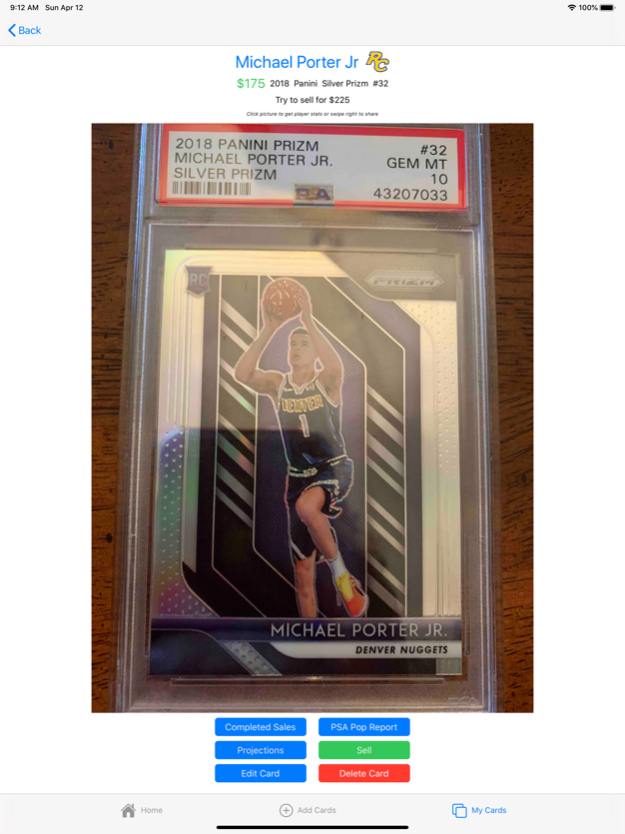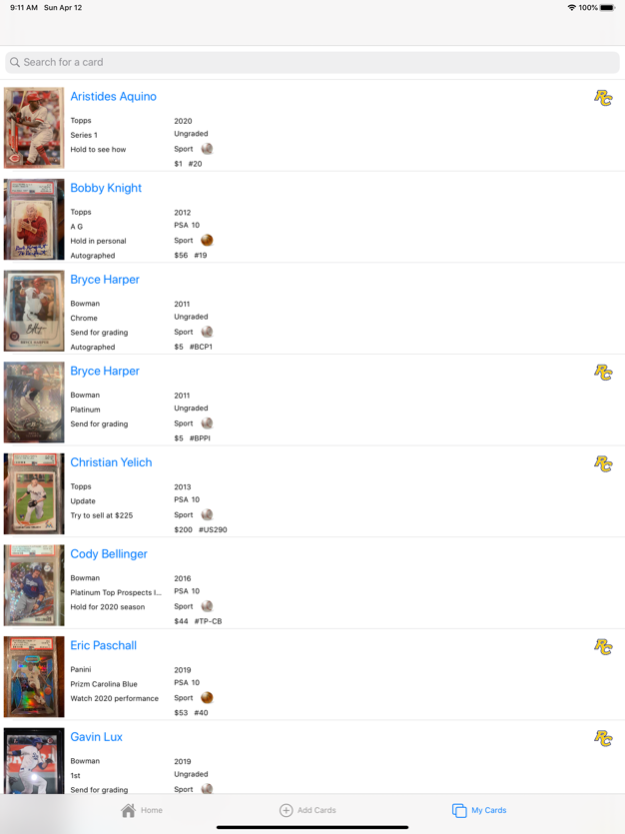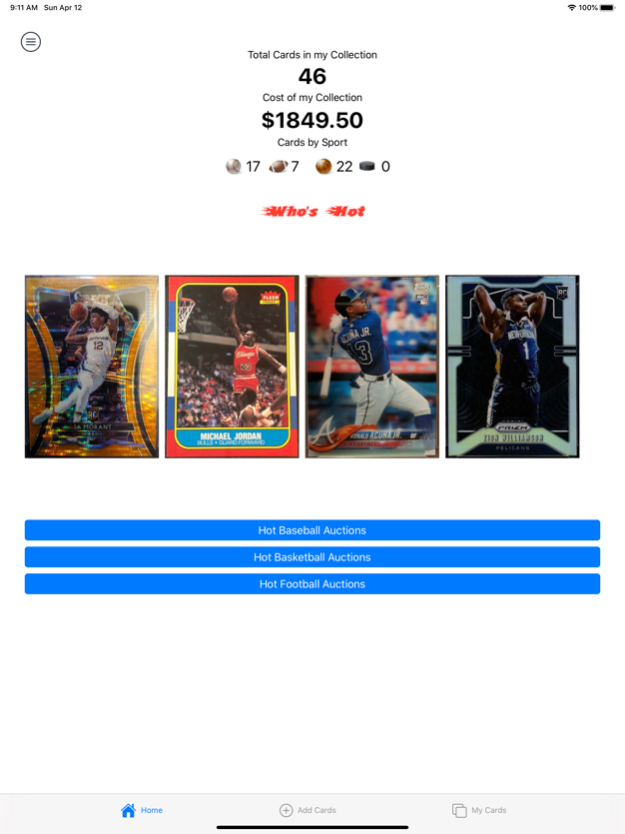CardGenie - Sports Cards 6.8
Paid Version
Publisher Description
The ultimate sports card collecting app is here!
*Manage your entire collection online
*Check past sales,PSA pop, player stats
*Market Price Indexes for multiple sports
With CardGenie you can easily keep track of your entire sports card collection including Baseball, Basketball, Football, Soccer, Golf, Pokemon, UFC, Nascar, and Hockey cards. Keep digital copies of all your cards so you can access them anytime and check player stats, eBay completed sales, PSA population reports, and much more!
With this latest version we added a Basketball, Baseball, Soccer, Pokemon, and Football Card Price index tracker that helps see if the market is moving up or down and tracks weekly movement. For more information on how the index works check out our tutorial on youtube! We also recently added the ability to export your collection to excel and built a full profit tracker to keep track of your sales and percent return. Why are you waiting? Start making money investing in Sports Cards today!!
I'm an avid collector and developed this to be a tool to get the most out of your collection. If you have any feature requests please send them in and we will do our best to implement them!
Jan 10, 2024
Version 6.8
Fixed some widget issues.
General Bug Fixes and Enhancements
Added link to delete all account data
About CardGenie - Sports Cards
CardGenie - Sports Cards is a paid app for iOS published in the Health & Nutrition list of apps, part of Home & Hobby.
The company that develops CardGenie - Sports Cards is Brian Rabe. The latest version released by its developer is 6.8.
To install CardGenie - Sports Cards on your iOS device, just click the green Continue To App button above to start the installation process. The app is listed on our website since 2024-01-10 and was downloaded 56 times. We have already checked if the download link is safe, however for your own protection we recommend that you scan the downloaded app with your antivirus. Your antivirus may detect the CardGenie - Sports Cards as malware if the download link is broken.
How to install CardGenie - Sports Cards on your iOS device:
- Click on the Continue To App button on our website. This will redirect you to the App Store.
- Once the CardGenie - Sports Cards is shown in the iTunes listing of your iOS device, you can start its download and installation. Tap on the GET button to the right of the app to start downloading it.
- If you are not logged-in the iOS appstore app, you'll be prompted for your your Apple ID and/or password.
- After CardGenie - Sports Cards is downloaded, you'll see an INSTALL button to the right. Tap on it to start the actual installation of the iOS app.
- Once installation is finished you can tap on the OPEN button to start it. Its icon will also be added to your device home screen.